All About YouTube Hashtags: Beauty and the Vlog Podcast 66
Instagram does it. Facebook does it. Now, YouTube is doing it. YouTube silently announced a few months ago that it would begin rolling out the ability to search for videos using hashtags. We are used to using this feature on Instagram, so it makes sense for YouTube hashtags. Sometimes we don’t want YouTube to decide what we see based upon their mysterious algorithm. NOW, you can search via hashtag to see not only the most popular videos that have been updated featuring that hashtag, but the most recent videos as well. Read on for info on YouTube hashtags or click on pink bar below to listen to audio podcast version of this post. You can also listen to it on iTunes
What does this mean for you, the content creator?
Different Uses for YouTube Hashtag Video Search
How do I get started with YouTube hashtags?
- Don’t use spaces when using YouTube hashtags.
- The maximum limit to hashtags used per video is 15. If you go over that limit, they actually will not count any of the tags and your video has the potential to be flagged.
- Hashtags need to be related to your video.
- Nothing inappropriate such as hate speech, vulgarity, swear words or sexual content.
That’s it! This is all the info you need pertaining to YouTube hashtag searches. Comment below if you have any other ideas for using hashtags in YouTube.

Are you just starting out and need some guidance on some great equipment? Below is a roundup of some of the favorite tools mentioned on the show.
[show_shopthepost_widget id=”2686914″]
Starter Camera | Camera | Ring Light | Umbrella Lights | Soft Boxes | Microphone | Backdrop Stand | Clamps
*Please note this post does contain affiliate links. At no additional cost to you, by clicking on the link you are supporting the podcast and blog and allowing us to continue providing free content for you!
Facebook Group:
Don’t forget to join our FREE private Facebook group for tips, collaboration, support and friends!
If you are looking to start a channel or learn more about growing your channel, check out these recent podcast episodes:
How to Launch Your YouTube Channel Lesson 1: Finding your Niche BV Podcast 49
How to get Noticed by Brands as an Influencer: BV Podcast 48
From 0 to 100k Subscribers in Under a Year with Yarissa Rodriguez BV Podcast 53
If you havent already, make sure to grab your YouTube Tools Guide BELOW!
Author: Erika Vieira
Marketing and sales expert Erika Vieira is the host and producer of the #1 influencer strategy podcast, The YouTube Power Hour. The podcast, with over 100 episodes and hundreds of thousands of downloads is dedicated to content creators who are looking to start, improve and grow their unique influence online. Erika works with influencers on personal branding, content improvement and defining a niche via customized strategy sessions, channel critiques and business support. She also loves makeup, beauty and her family and believes anyone who has the drive and passion can find success online. Feel free to send her a message here.