Everything You Need to Know About YouTube Tags, Titles and Thumbnails: Beauty and the Vlog Podcast 72
Ready for a fast & easy YouTube plan of action that really works? Get started TODAY with a customized, fool-proof YouTube action plan that will attract more viewers, more subscribers and more revenue with the YouTube Audience Attraction System!
Want to get people clicking on your videos? On this episode of the Beauty and the Vlog podcast, I discuss how YouTube tags, titles and thumbnails work together to do just that. Make deliberate choices about the big three, and get your channel noticed through search results. Listen to the podcast episode for the full scoop or read on for the highlights.
How to Get Started on YouTube Series:
This episode is part 3 of a 5 part series on getting started on YouTube. Catch up on the series below.

First, download your FREE niche discovery workbook to help you uncover your why, your niche and your superpower. This an essential part to creating a successful foundation for your content.
Part 1: How to Get Started on YouTube the Right Way
Part 2: How to Brand Your YouTube Channel
Part 3: *****You are Here***********
Part 4: How to Craft Amazing Titles For Your YouTube Videos
Part 5: Mistakes New YouTubers Make
Key Takeaways
Tags
- Use all 30 tags available to let YouTube know what your video is about so that it will appear in search results.
- Be strategic in choosing tags, selecting keywords that are aligned with your title.
- The most important tags are the first few that you identify, so don’t use your name or the name of your vlog in the first few tags. (Sorry to break it to you, people aren’t searching for your name.)
- Tag products that you use, especially new or exceptionally popular ones.
- Toward the end of your tags, it is appropriate to tag your name. If the video is part of a series, tag that too. Now YouTube can connect videos in a series and videos that you created.
- Take advantage of TubeBuddy to research the tags other influencers are using.
Titles
- Either use a catchy title to encourage people to click, or choose a descriptive title with keywords that people might be searching for.
- Utilize a subtitle that includes specific product names.
- Research successful YouTuber’s titles to see what works, i.e.: Laura Lee, Zabrena and BeautyyBird.
- TubeBuddy can also help you tweak your titles to get more views!
Thumbnails
- Take advantage of free image editing software, i.e.: PicMonkey and Canva.
- Your title and thumbnail should work together to tell a story.
- Too much text makes for a messy thumbnail that is likely to be overlooked.
- If you review a product in the video, try using a split screen thumbnail with the product in one of the pictures.
- Any text that appears on your thumbnails should be consistent; use the same font and color every time.
- You might also choose to use your logo in lieu of writing.
Next Up In the How to Get Started on YouTube Series:
For the next part in the series, check out How to Craft Amazing YouTube Titles
Tools of The Trade
Are you just starting out and need some guidance on some great equipment? Below is a roundup of some of the favorite tools mentioned on the show.
Resources
Add your name to the Zero to Influence YouTube Bootcamp waitlist so you are notified when space becomes available!
Watch my FREE 0-100k YouTube Masterclass
FREE GUIDES:
How to Create Impactful Content During COVID-19 Pandemic
Getting Started on YouTube: YouTube Niche Workbook
How to get onto PR lists and receive a TON of free product even if you have a small following: PR List
YOUTUBE OPTIMIZATION PLUG-IN I RECOMMEND
TubeBuddy[Use the code ErikasBuddy to get 20% off]
MY FAVORITE BUSINESS TOOLS
Course Creation: Looking to create a course? Kajabi is the BEST platform hands down. I use this for my course after extensive research on all the other platforms.
Live Calls and Interviews: I use Ecamm for my podcast interviews, both audio and for YouTube that you see here on YouTube. It makes it super easy to share my screen and create the split-screen with my guest. I’m not super techie and this software is really easy to use!
Webinars and Live calls: I use Zoom.us for my group coaching calls in my private membership group for female YouTube creators. It’s also the software I use to record my Road to 100k YouTube Subscribers Masterclass!
THE BEST YOUTUBE/PODCASTING EQUIPMENT
After interviewing HUNDREDS of successful YouTube creators, these are the pieces of equipment that hands down get mentioned time and time again. You can’t go wrong with anything on this list!
- 4k Camera: Great for starting out and vlogging
- Lens: This lens is recommended highly by many of my podcast guests, it gives the blurry “YouTuber” background look.
- Audio: If you want to upgrade your set-up, audio should be one of the first investments (after a good camera). This microphone is unanimously the favorite amongst my podcast guests.
- Podcast/Voiceover Microphone: If you are looking for a great microphone for a podcast or video voiceover, this is it! This is the one that you see in all of my videos and the one I’ve recorded my podcast on for years.
- Webcam: For my interviews, that you see in my videos, this is the webcam that I use. Super inexpensive and easy to set up!
- Inexpensive Lighting Kit: Need to pick up some lights but don’t want to spend a ton? This is a great set that will get you started and help improve the look of your videos.
- Ring light: Looking for that beauty look? Invest in a ring light! This is an inexpensive light that does that trick!
FACEBOOK GROUP
*Please note this post does contain affiliate links. At no additional cost to you, by clicking on the link you are supporting the podcast and blog and allowing us to continue providing free content for you!
Author: Erika Vieira
Marketing and sales expert Erika Vieira is the host and producer of the #1 influencer strategy podcast, The YouTube Power Hour. The podcast, with over 100 episodes and hundreds of thousands of downloads is dedicated to content creators who are looking to start, improve and grow their unique influence online. Erika works with influencers on personal branding, content improvement and defining a niche via customized strategy sessions, channel critiques and business support. She also loves makeup, beauty and her family and believes anyone who has the drive and passion can find success online. Feel free to send her a message here.